How to Unsend Twitter DM: Boost Your Outreach Precision
In the fast-paced world of digital communication, mistakes happen. Sometimes it’s sending a message prematurely, other times it’s messaging the wrong person. Whatever the reason, knowing how to unsend Twitter DMs can be a lifesaver for businesses and individuals eager to maintain a professional and clear-cut outreach strategy. Here’s how you can remedy this situation and streamline your messaging process with strategic tools like Drippi.
Unsend Twitter DM: Is It Possible?
First, let's address the elephant in the room. Currently, Twitter does not offer a straightforward feature to unsend a DM. Unlike some messaging apps, once a direct message is sent, it's out there. However, there are workarounds and precautions you can take to buffer your messaging strategy and avoid potential mishaps.
Strategy for Better Management of Twitter DMs
Double-Check Before Sending: Always take a moment to review your message. Think of it as proofreading an email before hitting send.
Use Drafts Wisely: Write your messages and let them sit in the drafts. Come back to them after some time to ensure they still convey your intended tone.
Enable Drippi Automation: For heavy users, Drippi offers a way to automate and manage large-scale DM campaigns while maintaining control over your message drafts.
Avoiding Common DM Pitfalls
The meticulous nature of DM outreach requires you to avoid potential pitfalls. Here’s how Drippi can significantly enhance your approach:
Advanced Scheduling
Utilize Drippi's scheduling feature to automatically send messages at optimal times. This reduces the chance of poorly-timed messages impacting client relationships or business ventures.
Custom Filtering
With customized filtering, Drippi helps to eliminate recipients who may have closed DMs or duplicate outreach targets from previous campaigns. This ensures your strategy remains targeted and efficient.
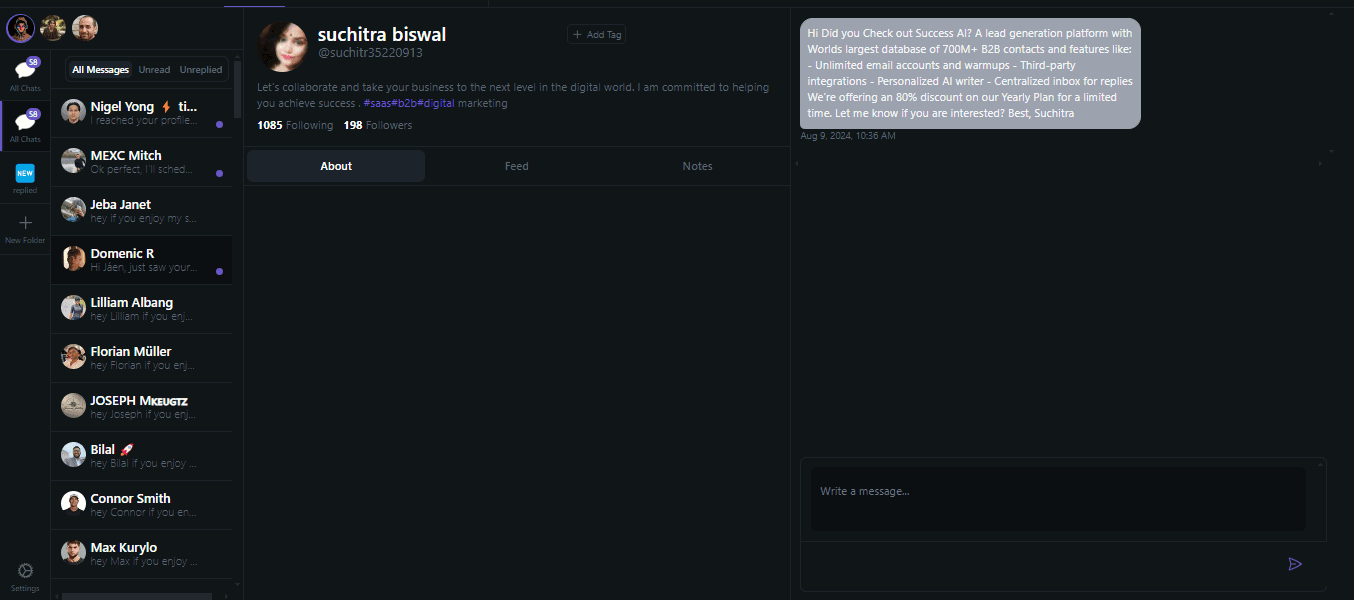
Highly Personalized Messages
Leverage Drippi’s tools to craft personalized messages at scale. By injecting recipient-specific details, you can amplify open rates and engagement, ensuring your message resonates without needing a recall feature.
Streamline Your Outreach with Drippi
While Twitter may not offer an unsend option, Drippi dramatically enhances how outreach is conducted on the platform:
AI-Driven Personalization: Drippi's AI generator tailors messages, adding context-specific content that aligns with recipient interests or recent Tweets.
Automated Do Not Contact Lists: Ensure your DMs only reach desired leads by easily managing who is excluded via Drippi’s Do Not Contact list settings.
Start a free trial for seven days and receive 250 messages for free to test all automation features.
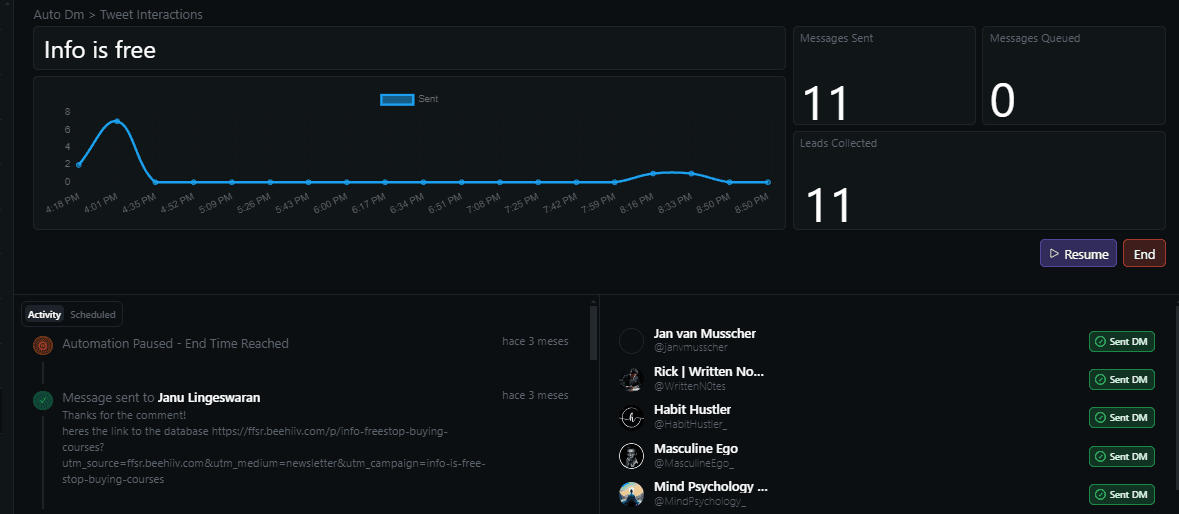
Conclusion: Enhance Your Twitter Outreach Skills
Mastering Twitter DMs involves more than a simple send and unsend function—it's about precise, strategic outreach that harnesses automation tools effectively. While you can't unsend a Twitter DM, integrating systems like Drippi will help you avoid the necessity by tailoring each contact confidently. Don’t wait for Twitter's unsend button; seize today’s technology and elevate your strategy.
Ready to optimize your outreach? Explore Drippi’s ICP leads feature to find the perfect audience.
How to Unsend Twitter DM: Boost Your Outreach Precision
In the fast-paced world of digital communication, mistakes happen. Sometimes it’s sending a message prematurely, other times it’s messaging the wrong person. Whatever the reason, knowing how to unsend Twitter DMs can be a lifesaver for businesses and individuals eager to maintain a professional and clear-cut outreach strategy. Here’s how you can remedy this situation and streamline your messaging process with strategic tools like Drippi.
Unsend Twitter DM: Is It Possible?
First, let's address the elephant in the room. Currently, Twitter does not offer a straightforward feature to unsend a DM. Unlike some messaging apps, once a direct message is sent, it's out there. However, there are workarounds and precautions you can take to buffer your messaging strategy and avoid potential mishaps.
Strategy for Better Management of Twitter DMs
Double-Check Before Sending: Always take a moment to review your message. Think of it as proofreading an email before hitting send.
Use Drafts Wisely: Write your messages and let them sit in the drafts. Come back to them after some time to ensure they still convey your intended tone.
Enable Drippi Automation: For heavy users, Drippi offers a way to automate and manage large-scale DM campaigns while maintaining control over your message drafts.
Avoiding Common DM Pitfalls
The meticulous nature of DM outreach requires you to avoid potential pitfalls. Here’s how Drippi can significantly enhance your approach:
Advanced Scheduling
Utilize Drippi's scheduling feature to automatically send messages at optimal times. This reduces the chance of poorly-timed messages impacting client relationships or business ventures.
Custom Filtering
With customized filtering, Drippi helps to eliminate recipients who may have closed DMs or duplicate outreach targets from previous campaigns. This ensures your strategy remains targeted and efficient.
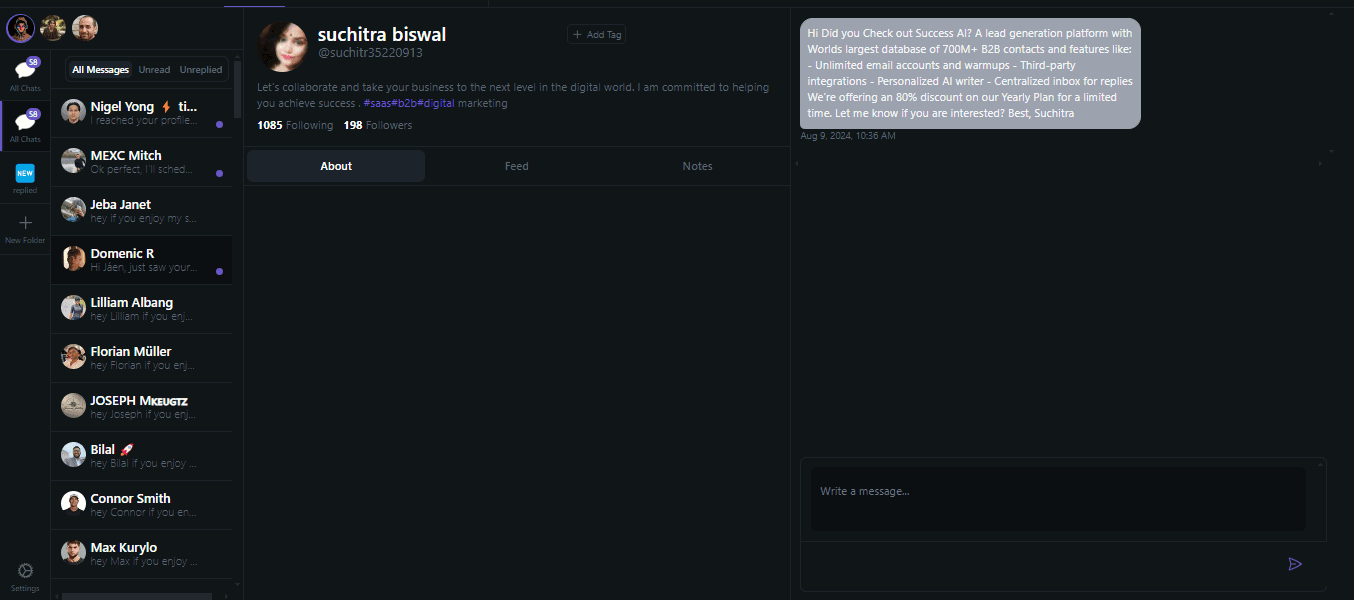
Highly Personalized Messages
Leverage Drippi’s tools to craft personalized messages at scale. By injecting recipient-specific details, you can amplify open rates and engagement, ensuring your message resonates without needing a recall feature.
Streamline Your Outreach with Drippi
While Twitter may not offer an unsend option, Drippi dramatically enhances how outreach is conducted on the platform:
AI-Driven Personalization: Drippi's AI generator tailors messages, adding context-specific content that aligns with recipient interests or recent Tweets.
Automated Do Not Contact Lists: Ensure your DMs only reach desired leads by easily managing who is excluded via Drippi’s Do Not Contact list settings.
Start a free trial for seven days and receive 250 messages for free to test all automation features.
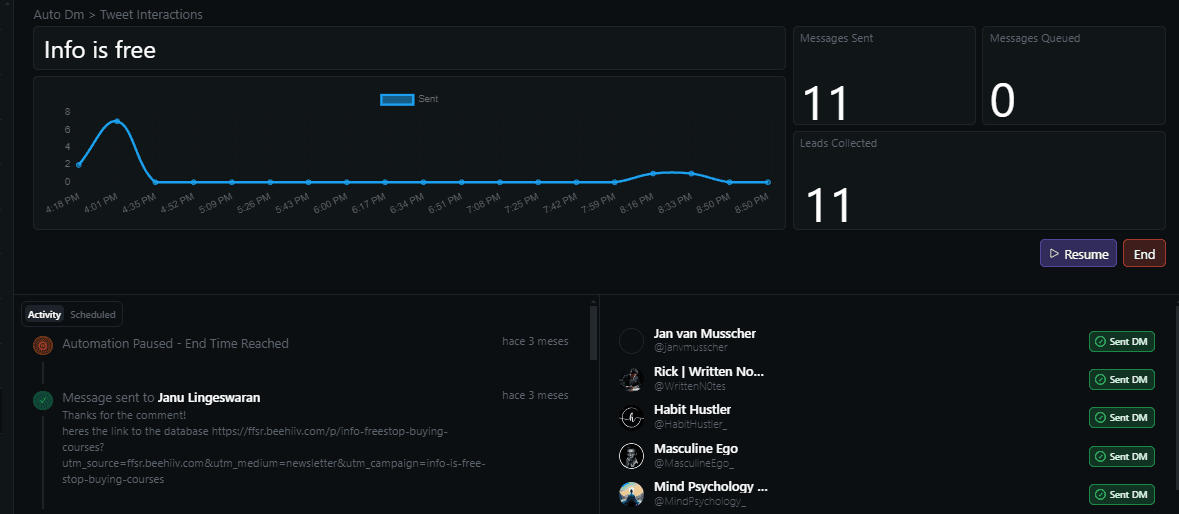
Conclusion: Enhance Your Twitter Outreach Skills
Mastering Twitter DMs involves more than a simple send and unsend function—it's about precise, strategic outreach that harnesses automation tools effectively. While you can't unsend a Twitter DM, integrating systems like Drippi will help you avoid the necessity by tailoring each contact confidently. Don’t wait for Twitter's unsend button; seize today’s technology and elevate your strategy.
Ready to optimize your outreach? Explore Drippi’s ICP leads feature to find the perfect audience.




